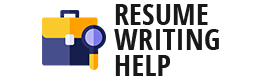How video chats work in your home office
Many people work from home, and with the digital tools available today, this is mostly not a problem at all. In the past, video chats were also used for job interviews, as this method is simple, inexpensive, and saves time, especially when the distance is long. In many industries, meetings with colleagues and conversations with clients continue as usual, but without leaving your home.
Even if communication and meetings can be maintained without problems, the perception of each other can change – it may be funny to show a more personal side among colleagues, but when talking to a customer or a job interview you should keep a few things in mind.
In our article we have put together the all-round carefree package for your video chats. From scheduling to the profile to the technology, we give you tips so that you don’t screw up your chances of getting the dream job and get the best out of your video conferences.

Keep appointments
Just like in regular meetings, punctuality is extremely important when it comes to video chats in the home office. When videoconferencing with colleagues and customers from other countries, you shouldn’t forget the time difference – not that you accidentally ring the doorbell of the other person from bed. Once the time has been determined, it is important that you can be found. Therefore, check your profile settings to be on the safe side.
Customer talk or job interview? Then additional communication is required to make a good impression. For example, do you have a plan B if your internet connection doesn’t work?
To avoid misunderstandings, you should also find out who is calling whom and what happens in the event of problems with the Internet connection before the conversation. If you really want to be on the safe side, also get the telephone number of the person you are speaking to. So they definitely come together somehow.
Your online profile
In the job interview, your profile is just as much a part of your application as the cover letter and résumé. It is therefore important that it looks professional and is appropriate – especially the username and profile picture. Pictures from the last party are just as unsuitable as holiday photos, for example. And it’s great if your friends think it’s funny calling you under the username sharp_Hengst123. The HR manager or customer at the other end of the line has little sense of humor when in doubt. The easiest way is to turn the application photo into a profile picture or to create a new account for professional discussions. Do not forget to make these changes before you forward your contact details to the person you are talking to. Often the connection fails because of a little something: Your status must be not on “busy” or “do not disturb”, because that prevents someone from reaching you with a call.
Technology
So that you don’t have to worry about technical mistakes, you should test the technology beforehand. Are you giving an important presentation in the next team meeting? Instead of a flip chart, is everything going digital for the first time? Make a test call with a colleague; not only can you adjust the video and sound, but you can also get used to the unfamiliar situation. For optimal call quality, it is advisable to use a laptop or PC and ideally connect this directly to the router with a LAN cable. This guarantees a seamless and reliable connection. However, if you’re going to upload a funny video, it’s best to pause it before the meeting (this also applies to software updates and streams). In this way you ensure optimum picture and sound quality. And even if you feel like the commander of a space station with a headset, it still helps to avoid noise and echoes and ensures that you can hear the other person properly.
Proper lighting is important in relation to your video image. You are most likely to get this perfect if you sit near a window, because natural light is your friend in this case. However, alignment is everything here. Do not sit in front of the light source or avoid light from above. Otherwise, you can only be seen as a friendly shadow.
Shirt above, sweatpants below?
Are you still ironing your shirts or have you devoted yourself entirely to your baggy sweater? Even if meetings are now taking place in the home office, it is important to maintain a professional appearance. A professional and well-groomed appearance is definitely a must, especially for job interviews, especially for the image section captured by the camera. Do not speak too fast, because apart from the fact that it can appear rushed, if there are delays in the sound transmission it can quickly sound ticked off and important words can be lost. Even if it is a bit uncomfortable, it is better to always ask if you did not understand the person opposite.
Tip: If you tend to make a lot of hand gestures, you can just sit on your hands. Also, remember to look directly at the camera instead of looking at the screen, for example. This gives the other person the feeling that you are looking at them instead of being distracted.
Prepare the room
You have checked the technique and your hair is fine – now nothing can go wrong – you thought. However, there is still the background of the room, which can of course be seen in the image section. Laundry baskets in the corner of the room, band posters or leftover food do not necessarily look inviting and may give a completely wrong impression of you.

In general, disruptions of any kind, whether from roommates, family members, pets or flashing notifications from emails or Facebook, should be avoided as far as possible. It is therefore better to move the dog or cat in another room. In addition, hang up a large piece of paper for the family or roommates with the time of the conversation on the refrigerator or on your room door so that you really remain undisturbed during this period.
In addition to the lack of travel time and travel costs, video chats offer you the opportunity to always have important documents to hand. In addition to your files, you can pin important notes to your screen.
If you want to take notes during the conversation, use pen and paper in the classic way – because typing noises in the background annoy even the nicest conversation partner in the long run.
We wish you every success in your home office and stay healthy